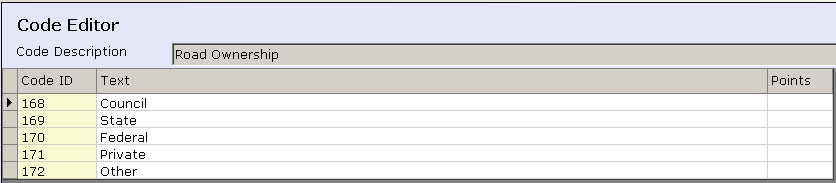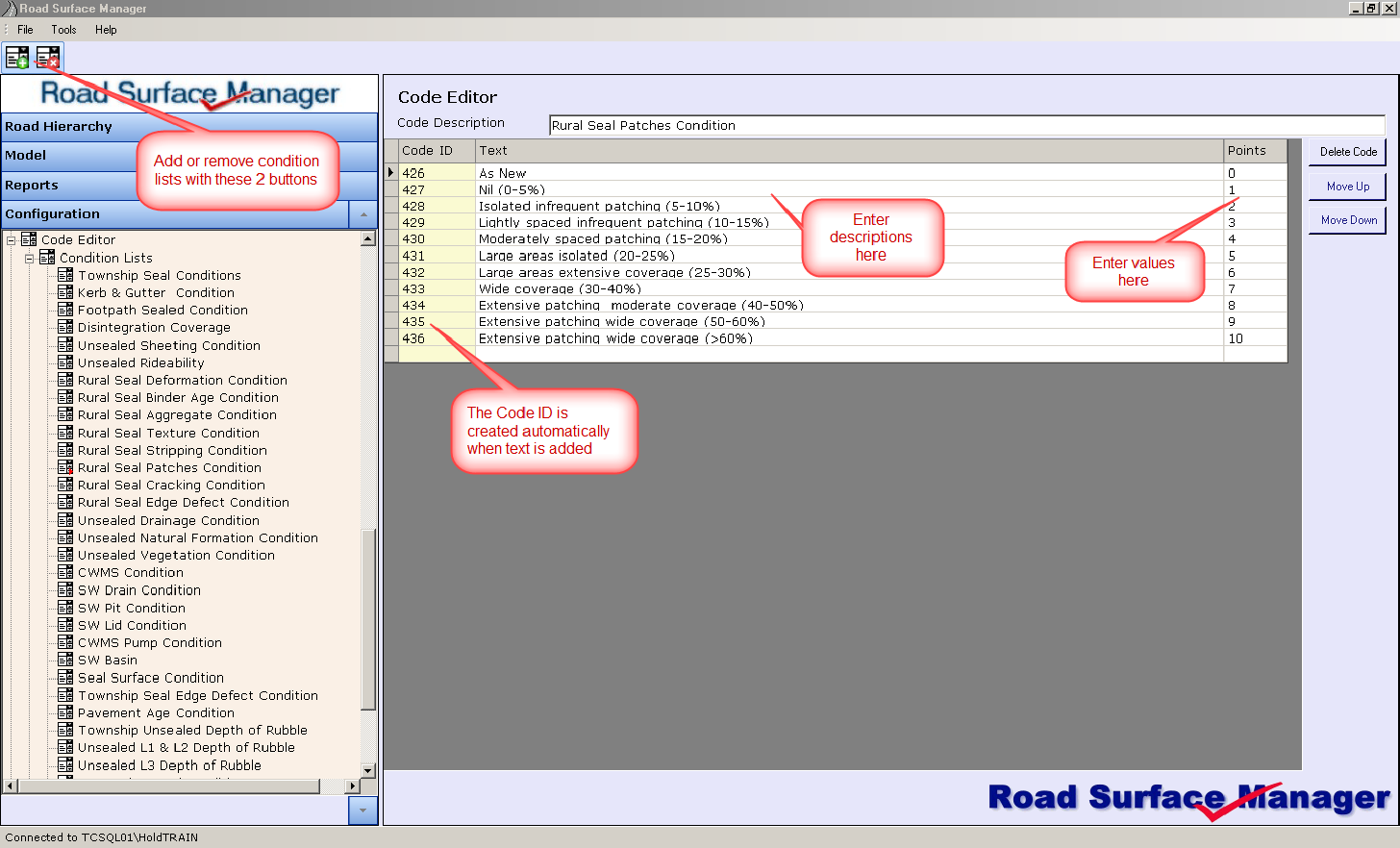
The Code Editor is where the lists and its associated options are created. The Code Editor has a Condition List and User List section.
If RSM 2 is installed alongside Conquest, all the Condition List contents are created or amended in Conquest.
If RSM 2 is installed as a standalone product, the Condition List contents are created and amended in RSM 2.
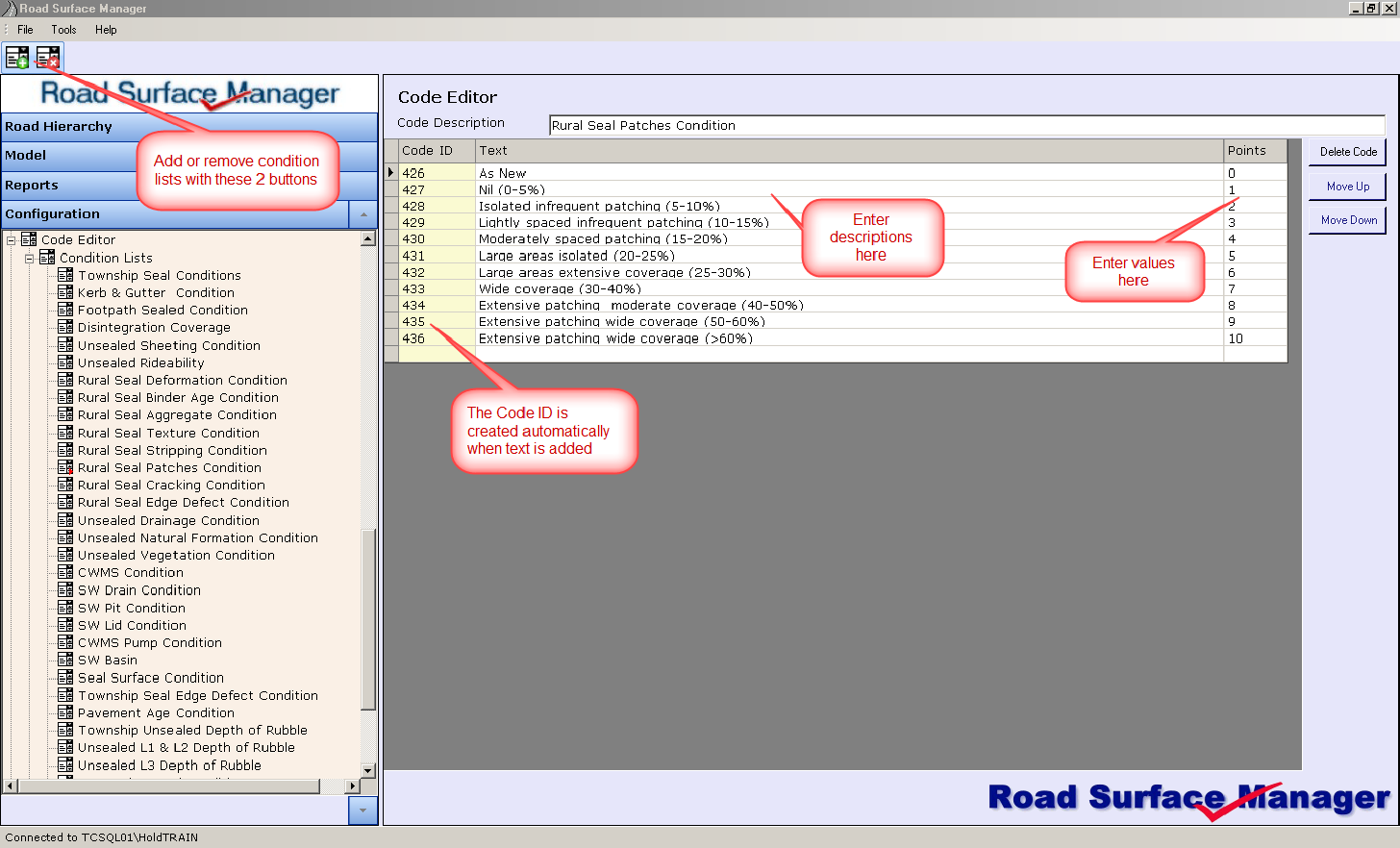
Condition List
Examples of Condition lists are shown below.
•Overall Condition
•Road Surface Conditions
•Footpath Condition
•Sheeting Condition
The user can create any number of condition lists.
Each Condition List has a list of options with a point value which, allow each condition attribute to be rated. See example below:
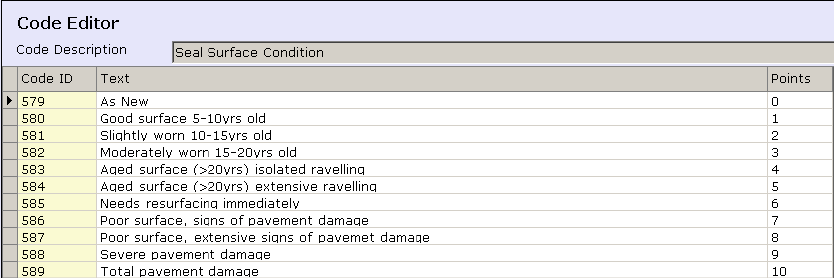
This can be related to any asset and a methodology can be developed to ensure that the condition can be consistently scored in the field. In principle it would be expected that 0,1,2,3 will required little work, 4,5,6 is where the defect condition is transitioning from acceptable to requiring significant rehabilitation, and a score of 7 or greater will result in asset renewal or reconstruction.
In the Conquest Options Form, the minimum and maximum points for codes can be specified to be 0-5 or 0-10 as in the example. However, in Standalone mode, the point range is always 0-10.
Once the asset’s condition attributes have been specified, an overall condition rating is calculated from the sum of (each condition attribute’s point * weight) divided by the total weight of the condition attributes. This weighted average is then used to rank the assets.
User Lists
User List examples:
•Surface Type
•Pavement Type
•Subgrade Type
•Shape-Urban Seal & Unsealed
•Volume Cap Method
•Road Ownership
A User List does not require entry of Points.