Step 1. In the Configuration Window, select Tools then Financial Utilities
Step 2. Select the ‘Batch Indexation’ tool to specify the percentage increase for the Value and ‘Accumulated Depreciation’ of a filtered selection of Assets
Step 3. Set the percentage value (whole number)
Step 4. Select the date that the Indexation applies from
Step 5. Leave the option ticked, to process any outstanding Depreciation prior to running the Indexation
Step 6. Enter the Batch Name
Step 7. Change the Username, if so desired
Step 8. Select the Indexation Filter
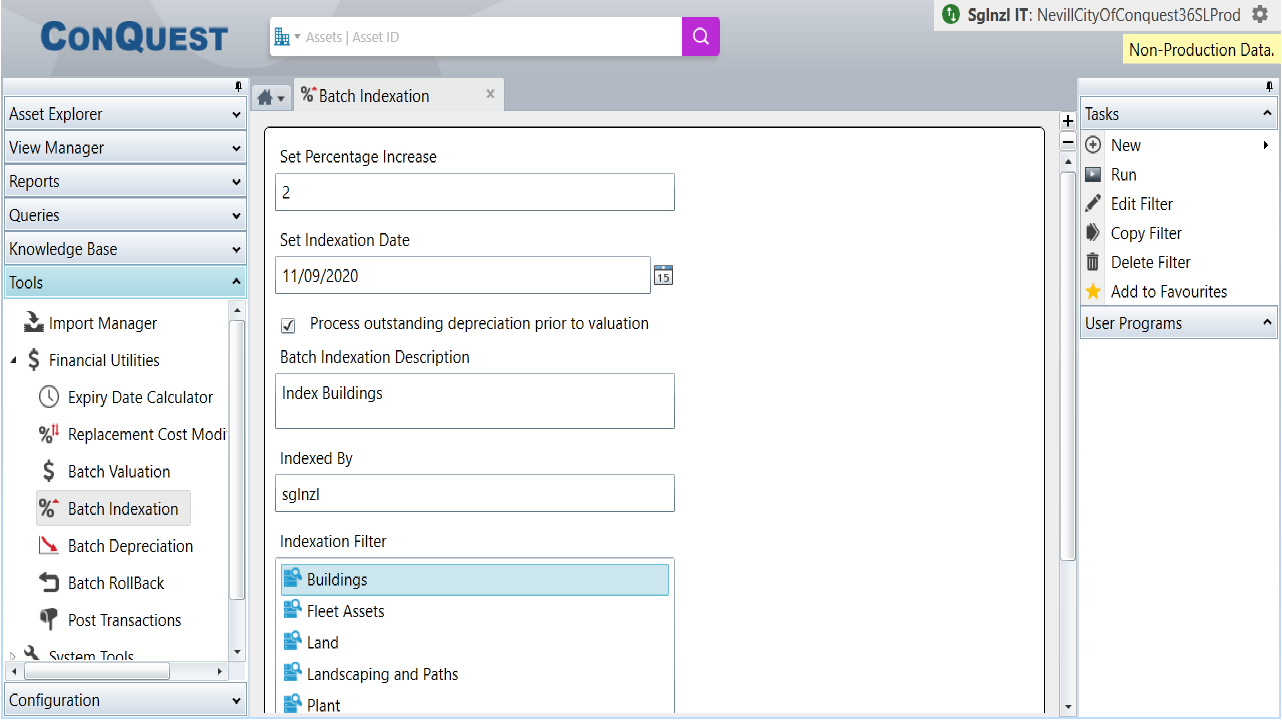
Step 9. Click the Run Task
Note: Only the Accumulated Depreciation associated with the Value of the Asset will be adjusted. Accumulated Depreciation associated with any additions since the last Valuation will not be affected.