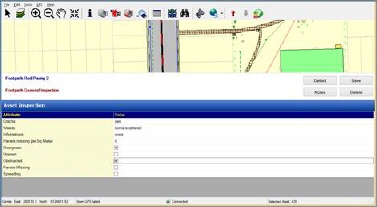
The Asset Inspection fields come from the Standard Inspection that you select. They control:
•The sequence the Attribute Fields
•Whether the Attribute Fields are mandatory
•Explanatory Notes, which are made visible on the right of the selected field, if it has them
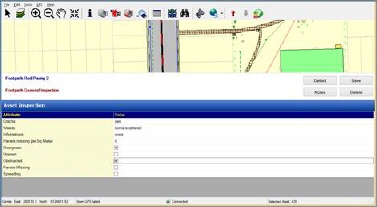
Enter or edit the form data then use the buttons in the form header as follows:
•Defect
See How To record a Defect on an Asset Inspection Asset Inspection
•Notes
Make some notes about the course of the Asset Inspection. These can be done from the Confirmation Form
•Save
Save the Asset Inspection data and close the form. If all mandatory fields have been entered then a dialog is popped up to Confirm the Asset Inspection.
•Delete
Delete the Asset Inspection, which must have been created on the current Inspection Program. Requires a response.
•Date Fields
When you select a User Date Field a calendar a Calendar is displayed, to select a date from. Use the delete key to clear a User Date Field.