

The Asset Explorer opens with the Facilities that you have Access to in Conquest. As soon as you tap on one, its child Assets are displayed below it and the View Asset and View Children buttons become usable. Drill-down to the Asset(s) you want to work with:
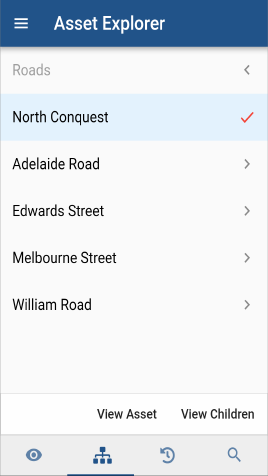
View Asset opens the Asset Form for the selected Asset. View Children opens an Asset List of the Assets descended from the selected Asset:
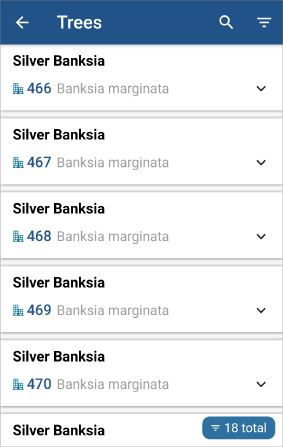
This list behaves like any other View List, except the View Fields come from the Global Fields assigned by the Conquest Administrator.
Tap on an item to open it.